Room Tools is an Autodesk® Revit® Add-Ins tools to works with Room and Room Tags. Previously, it was released as stand-alone add-ins and now its under Spatial Element Tools Revit® Add-Ins . Room Tools includes the following commands:
- Remove Redundant Rooms (to remove redundant rooms from the current document)
- Center Room (relocate rooms location points to the center of the rooms)
- Room Tag To Room (relocate rooms’ tags to the rooms location points)
- Create Views (create floor plan, ceiling plan, 3d view, and elevations for the rooms)
Sample Usage

Create Views Usage
Create Views tool is to generate plans, perspectives, and elevations from the rooms in the current document with a few simple steps.
First of all, select (Right Click or Shift Select for multi-selection) the rooms from the Listbox which display (“RoomNumber RoomName” ) all the placed room from the current document (see figure 1.0).
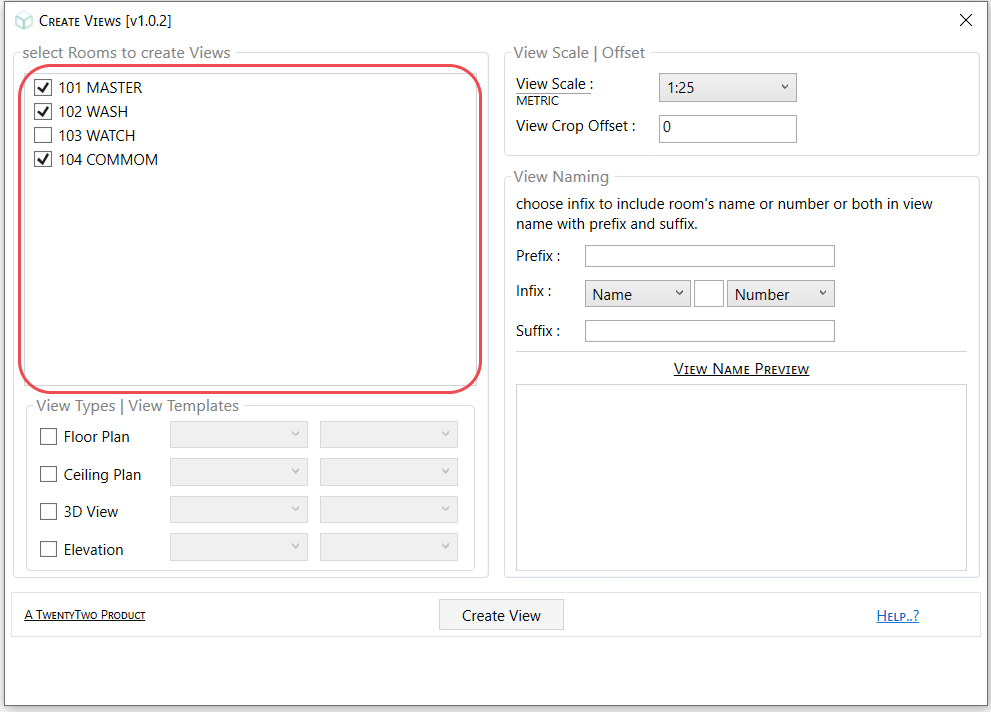
After this, select the ViewType, ViewTypeFamilies and ViewTemplates for the views (see figure 1.1).

View Scale value options show related to the current project unit, figure 1.1a shown METRIC unit and see figure 1.1b for IMPERIAL unit. View Crop Offset value unit is used millimeter(mm) for METRIC and feet(ft) for IMPERIAL.


In the View Naming box, you can add Prefix, Suffix to your view name. The Infix/Middle is for RoomName and RoomNumber with typeable spacing and if you want to omit RoomNumber or RoomNumber choose None from the dropdown list. And View Naming Preview is dynamically displaying the name of the views which are going to create. (see figure 1.2)

One last thing is View Naming for Elevation views which are included additional suffix. (figure 1.4)
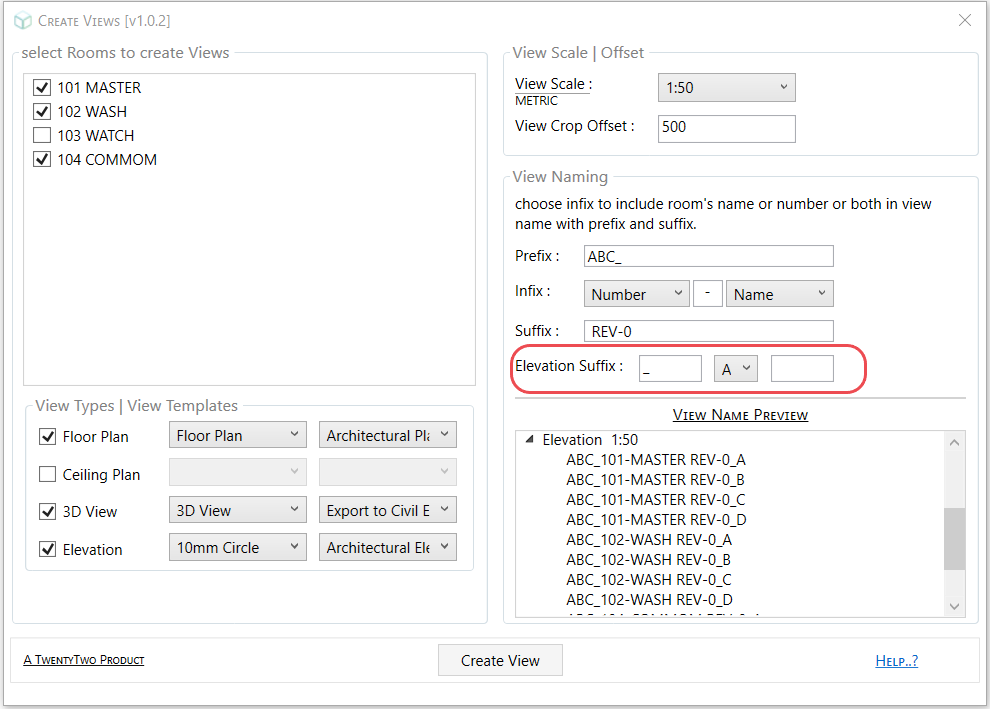
Autodesk App Store Download :
https://apps.autodesk.com/RVT/en/Detail/Index?id=866770459695035821&appLang=en&os=Win64
Feel free to post your feedback/idea on the Autodesk App Store Review Section.


Hey, I was just wondering if this plugin would work with linked geometry.
I created a Revit model containing only rooms as local geometry. Rest of room bounding geometry as walls, floors, roofs or ceiling are coming from linked files.
I tried to create Dynamo script for re-centering rooms but I think it can not calculate position of geometry since it is in linked files and therefore can not compute and re-center rooms.
Would your plugin work in this scenario?
LikeLike
hi odb, it works as well and makes sure to check Link Models “Room Bounding”.
LikeLike
Hi if the room is rotated the elevation views do not rotate to suit ??
LikeLike
Elevation Views won’t follow the rotated room orientation.
LikeLike
Revit could not complete the external command message given when trying to use Room Tools
LikeLike
Can you try install/uninstall ? And make sure the version you are using 2017 and above.
LikeLike
Hello, same problem.. on revit 2019 and 2020
the plugin work if there is no room in the projetct, and not with rooms…
LikeLike
Hi Alligo, have you installed it correctly? Can you try install/uninstall ?
LikeLike
Hello,
it’s a new install. I download it fro autodesk apps (same problem with revit 2021)
LikeLike
yes i do, o error message when installing.
and also uninstall / install
and same problem
LikeLike
hello,
I do have same problem.
on REVIT 2020,2021,2022 with new install of the latest plugin (Version 1.0.1, 5/14/2021).
I have tried unistall/re-installed.
It works if there is no rooms.
Please give me some advice.
Thank you
LikeLike
Can you try it on sample project ?
LikeLike
Thank you editor@22
I still have same error on sample file from AutoDesk
LikeLike
Hi,
I am using Revit 2020 and have tried your create views tool for rooms and have found that if I want to use the linked Architect Room and click on your tool it shows non of the rooms i have selected, the checkbox for the linked revit model to be room bounding is checked.
also a nice feature for your tool would be to have it also create a sheet with the views placed to speed up creating multiple room data sheets.
LikeLike
Hi Robin, this is only for the rooms that exist in the current document. And of course, creating sheets would be amazing. Let’s see … what new tools will include in the upcoming version 😉
LikeLike
Hallo!
Love how this program (and the others) is done only one problem for me, I am a MEP engineer and we only have spaces and not rooms, is it possible to have a choice in the program for looking for spaces instead of rooms.
/ Anders Tengbom, Sweden
LikeLiked by 1 person
Hi Anders, it’s a great idea. Maybe i’ll add this new feature in the upcoming update.
LikeLike
HI,
I’m using this pluggin with Revtit 2017 and it works awsome, but when I try it for Revit 2019 it crash, I hope it will be solved soon.
LikeLike
Hi C.R, for the info,
We (me & Autodesk App Store Dev Team) carefully tested and audited on Revit 2017, 2018, 2019, 2020 versions. I suggest, you check the app installation process again and just make sure you downloaded the latest version of the app.
LikeLike
Hi, i´m unable to create elevations from the rooms, any idea on how to solve it, by the way, Great app thanks for developing it.
LikeLike
Hi Luis, just make sure you have the latest version of the app, the correct Elevation Family Type and Rooms properties … such as height, offset, level , location … etc;
LikeLike
Can you send me a link for the 2017 version please? I have the 2019 version but as its been removed from the store I am unable to access it.
LikeLike
Hi Rachel, the app is temporarily unavailable on the app store, sorry for the inconvenience. Do you still have the app installer? It works for v2017 as well.
LikeLike
hey guys, do you know when the room tools app will be available again to download of the app store?
LikeLike
Hi Mark, the app has done updating and going to submit the App Store for reviewing & publishing process. This process may takes 1 to 3 weeks … Once, it’s published, will let you know. Thanks.
LikeLike
perfect thank you. it’s a really useful add in
LikeLike
Nice work with this tool. Would it be possible to add an option for room floor plan views to be created with the crop region following the room boundary also with the offset option?. This would be ideal for non rectangular rooms.
LikeLike
Hi Robin, when you set your crop offset value to 0 (zero), your crop region will follow the room boundary … 😉
LikeLike
Thanks, I tried it in 2018 REVIT and with zero offset it creates a rectangular crop region. I meant when the room is L shaped for the crop region also to be L shaped e.g. following the exact boundary of the room regardless of shape. If it could also have the offset functionality, even better.
LikeLike
Of course Robin, that’ll be perfect. But there are the barriers that i usually hit when i try to deliver more … Anyway, let’s see what’s coming.
LikeLike
Thanks Min for a great tool. I look forward seeing what other tools you come up with. regards Robin.
LikeLike
When using the Spatial Element Tools, trying to generate views for rooms leads to a System.NullReferenceException complaining about somethig in SpatialElementTools.RoomCreateView.RoomToListbox…
This error does not occur, if no room-object exists in the model.
Are there any requirements for the room-objects, that have to be complied?
LikeLike
Hi sdr, there is no requirement, as long as your Room(s) are there you can generate your View(s).
LikeLike
Hi,
First, great tool. I’ve been looking for something like this for a while.
Second, while I don’t like the idea of asking you to do even more work, I agree with the above comment that the crop boundary following the shape of complex rooms would be really useful. In adition, I’ve noticed that the view naming isn’t working for floor plans. They come out as ground floor (2), ground floor(2), etc…, but in the dialog box the naming is correct.
LikeLike
Hi Graham,
Thanks my pleasure 😉 … Naming errors happened because you already have named/used that particular name for one of your floorplan view. Revit won’t allowed you to have the same view name on a view type… Cheers!
LikeLike
Hello,
Just started doing some testing with the app. So far so good. Thanks for putting out great content. I’m curious on a few items. Can you allow for a View Template to be applied to all of the newly created views? Is there a way to set the default “A, B, C, D” to a custom text? Thinking north, east, south, west. Lastly, the first elevation is created plan left, top, right, bottom of the elevation marker. Can that be adjusted to start at the top, right, bottom, left?
LikeLike
Hi Nate,
Yes, of course, View Templates, custom Elevation naming … frankly speaking, i omitted those intentionally. Because I don’t want user to set up so many setting and i want user-interface to as clean & simple as possible. But the good news is : i will add some additional features for the next 2022 compatible release. So, let’s see what come next … Cheers!
LikeLike
Awesome tool. One of the wings of my building is at an angle and when I try to create the elevations, the markers are not parallel to the walls, but oriented plan north-south east-west. Is there a workaround for that? I tried rotating the view crop in a working view, but the markers are still not parallel to the walls. I can rotate individual markers, so it’s not a big deal, but wondering if you have a better way.
Thanks!
LikeLike
Hi Alberto, thanks. So far marker may not be follow the room orientation. Yes, the AddIns should have implement some functionality for these ..
LikeLike
Hi,
Fantastic tool, it works really well.
An added piece of functionality which would be amazing would be the ability to manually specify an angle from project north (with a text box or something similar) before creating the views that could be factored in to correct for rooms at an angle from project north. That would allow users to create views for rooms which are at an angle (like in a wing of a building that’s angled at 30 degrees from the rest of the building) with the views still being parallel to the walls of the room. Currently, they’re always orthogonal to project north.
Thanks for making such a useful tool.
LikeLike
Thanks Johnothan, yes of course, that would be great.
LikeLike
hi!
i feel a bit disappointed, as i can’t get my copy working properly in my case.
Are you planning a hotfix soon?
RVT2020
Thanks in advance!!!! =)
Cheers!!
LikeLike
Hi Kike, what is your issue? you can discuss here .. 😉
LikeLike
Hi!
Center room and create view (also in spaces) are not working in my RVT 2020.
Have you got any bug feedback in this version?
thanks in advance!!
LikeLike
hi kikie, can you try one time with sample project ?
LikeLike
Hi TwentyTwo team! First of all, great plug-in! I came across this issue with Room Tools to create Elevation Views. I can choose View Types, but not View Templates. The tool displays nothing from the drop-down menu. And if I proceed without choosing a view template, the tool will crash. Any suggestion to work around this? Thanks!
LikeLike
Hi Tuah, i think there are no Elevation View’s Template in your current document .. so, create one view template and try again ?
LikeLike
There are existing Elevation View templates in my .rte file. Would it only interact with interior elevation instead of building elevation?
LikeLike
From Elevation dropdown panel, you can choose which Elevation ViewType as you want to use.
LikeLike
Hi, Is there any solution yet for creating room views from linked models? Currently our office works with 2 models, 1 being the Architectural and the other being the Cabinetry model. In this case the Arch model has the rooms which are then linked into the cabinetry model where the elevations are created. It would be great if the twenty two add in allowed you to select rooms from linked models, is there any chance of this happening soon?
LikeLike
Hi, currently facing an issue in revit 2022. When creating views via rooms revit generated the followed dialogue “Revit could not complete the external command. Contact the provider for assistance. Information they provided to Revit about their identity: twentytwo, https://twentytwo.space.”. Any workaround?
LikeLike
Hi Prateya, can you elaborate on your issue by providing more specific info?
LikeLike
once i have generated the drawings, is there a way to edit the drawing scale?
LikeLike
Hi! Are you going to release a 2024 update?
Thank you for the great add-in! Kind Regards, Alex
LikeLike
Hi Alex, you’re welcome. Spatial Element Tools for R2024 will be available around the end of August.
LikeLike
Good Day, Thanks for the great App. I’ve recently started experiencing an issue in Revit 2022. I can create Ceiling Plans, Elevations and 3D Views but Floor Plans no longer work? There’s no error message or anything. It just doesn’t create any Floor Plans.
LikeLike
Hello,
Using Revit 2023 and can make floor plans and 3D with no issue but the elevation symbol does not create any elevation views, despite setting up all the required perameters.
I am sure it is me, but any assistance would be welcome 🙂
LikeLike